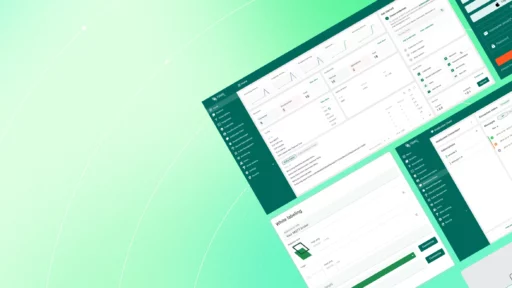A New Way to Interact with ThingsBoard
Imagine being able to simply ask your IoT platform questions like:
- “Show me all gateways that reported offline in the last hour”
- “Get telemetry from my temperature sensors above 30°C today”
- “List alarms for device X and their severities”
No API calls. No SQL queries. Just natural language.
With the new ThingsBoard MCP (Model Context Protocol) Server, this vision becomes reality. MCP acts as a bridge between ThingsBoard and AI assistants such as Claude Desktop, enabling natural language access to devices, telemetry, alarms, attributes, and relationships.
What is ThingsBoard MCP?
ThingsBoard MCP Server is an open-source integration that implements the Model Context Protocol (MCP). MCP is designed to let AI systems (such as Claude or other LLM-based assistants) directly interact with external tools and data sources in a structured, reliable way.
With MCP, you can:
- Query ThingsBoard entities: devices, assets, customers, users.
- Fetch telemetry and attributes in natural language.
- Explore relationships between entities.
- Monitor and manage alarms.
- Access admin tools such as system info or usage stats.
Think of MCP as a translator: it maps natural language requests into ThingsBoard operations and returns structured, meaningful results.
Why It Matters
Without MCP
- Users or developers must interact with REST APIs or WebSocket APIs.
- Every query requires boilerplate code, authentication, paging, error handling.
- AI assistants cannot easily use the platform without custom wrappers.
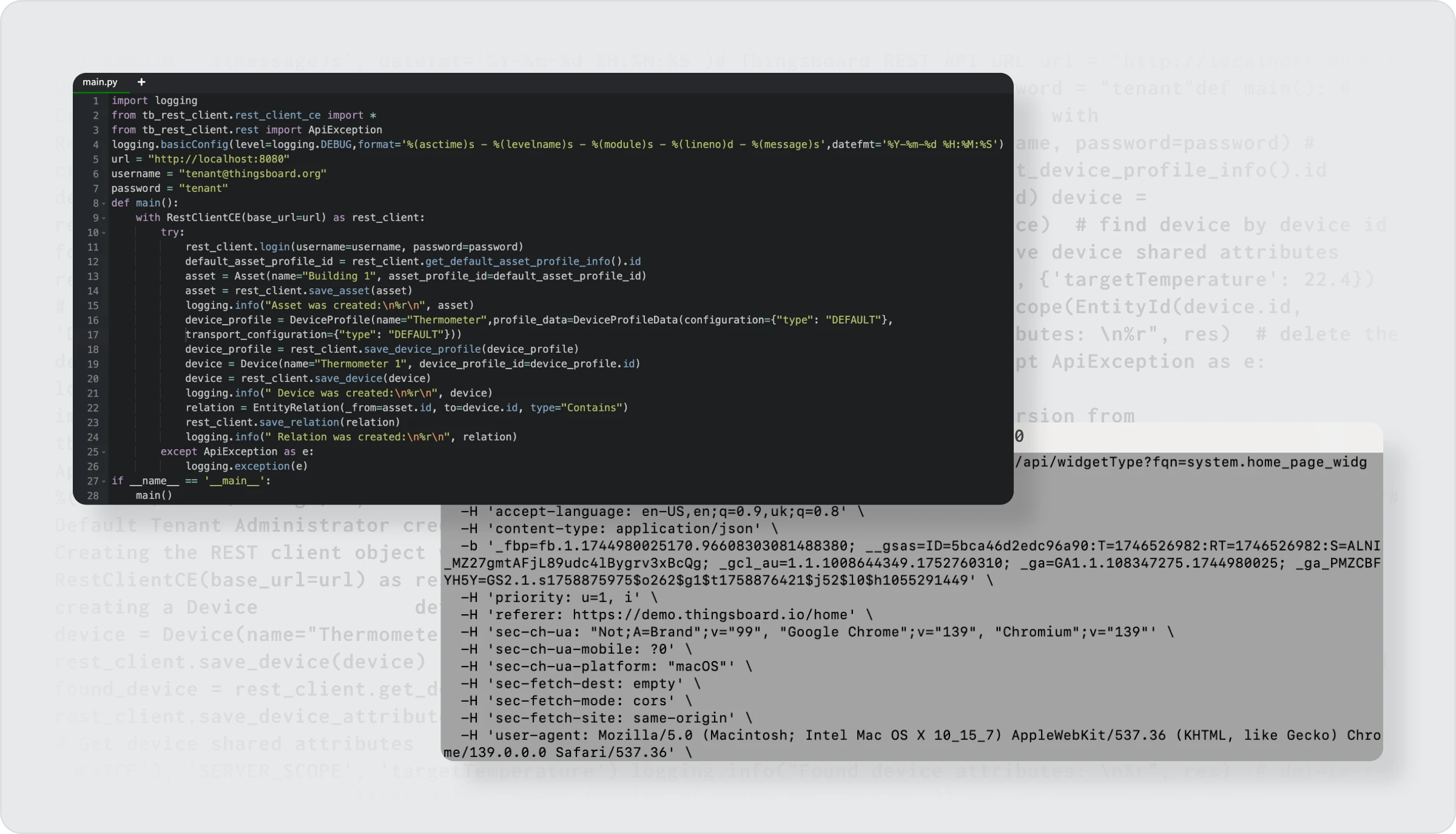
With MCP
- You can ask questions conversationally through Claude Desktop.
- AI assistants understand context and can fetch telemetry, analyze trends, and even propose actions.
- Non-technical users gain self-service analytics without learning APIs.
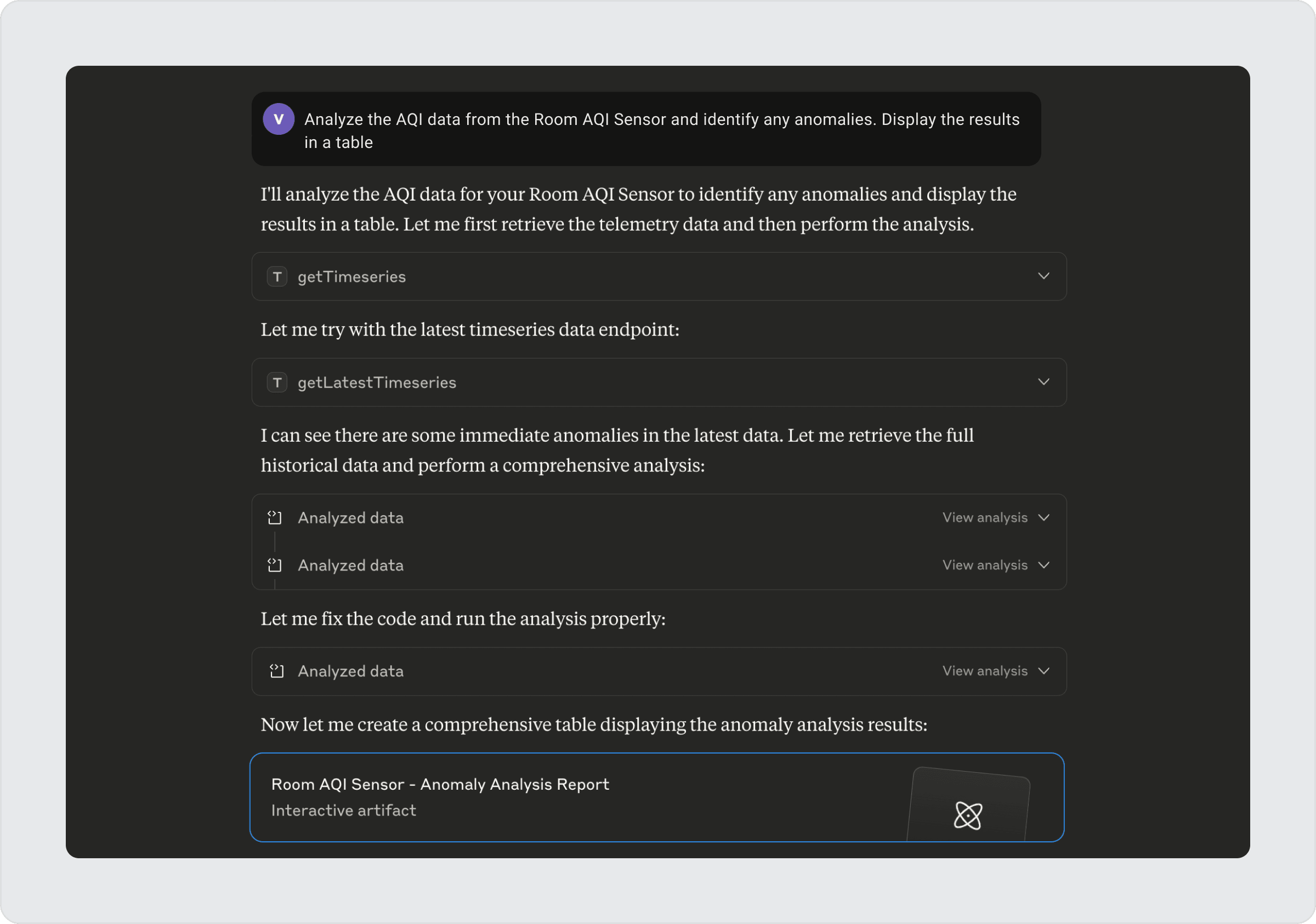
Features at a Glance
- Entity Tools – List devices, get details, search assets or customers.
- Telemetry Tools – Fetch timeseries, aggregate data, insert new telemetry.
- Relation Tools – Navigate “from” and “to” entity relationships.
- Alarm Tools – List alarms, get severities, filter by originator or status.
- Admin Tools – Access security settings, usage info, and system status.
These tools provide a semantic layer that AI assistants can use directly—making ThingsBoard conversational and agent-friendly.
Getting Started with Claude Desktop + Docker
The quickest way to try MCP is through Claude Desktop with the official MCP Docker image.
Step 1: Install Claude Desktop
- Download from Anthropic and install on your system.
- Claude Desktop supports configuring MCP servers as external tools.
Step 2: Configure Claude MCP
Create or update Claude’s config file (claude_desktop_config.json) to include ThingsBoard MCP.
Example configuration:
{
"mcpServers": {
"thingsboard": {
"command": "docker",
"args": [
"run",
"-i",
"--rm",
"-e",
"THINGSBOARD_URL",
"-e",
"THINGSBOARD_USERNAME",
"-e",
"THINGSBOARD_PASSWORD",
"-e",
"LOGGING_PATTERN_CONSOLE",
"thingsboard/mcp"
],
"env": {
"THINGSBOARD_URL": "<thingsboard_url>",
"THINGSBOARD_USERNAME": "<thingsboard_username>",
"THINGSBOARD_PASSWORD": "<thingsboard_password>",
"LOGGING_PATTERN_CONSOLE": ""
}
}
}
}- Replace <
thingsboard_url>, <thingsboard_username>, and<thingsboard_password>with your own credentials. - Every time Claude Desktop launches, it will start the MCP container automatically.
Step 3: Start Asking Claude About Your IoT Data
Once configured, open Claude Desktop and try natural language prompts such as:
- “List all devices of type Temperature Sensor.”
- “Fetch the last hour of telemetry for device Sensor-123 (temp, humidity).”
- “Show me all critical alarms raised today.”
Claude will use MCP to query ThingsBoard and return structured JSON-based results – without you needing to write a single API call.
More Advanced Usage
The MCP server supports many more options:
- Running in SSE mode for web integrations.
- Using the JAR distribution instead of Docker.
- Advanced security and admin tools.
👉 You can find full details, advanced usage, and developer documentation in the ThingsBoard MCP GitHub repository.
Use Cases
- Conversational dashboards – Operators ask questions directly instead of navigating dashboards.
- AI-powered monitoring – Agents automatically analyze telemetry and alarms.
- Faster prototyping – Experiment with queries in natural language before coding integrations.
- Self-service analytics – Non-developers can access insights without APIs.
Conclusion
With ThingsBoard MCP, your IoT platform becomes conversational and AI-friendly.
Whether you’re an operator, engineer, or data scientist, MCP enables natural language interaction, faster insights, and easier prototyping.
Try it out with Claude Desktop today, and see how effortless IoT data exploration can be.