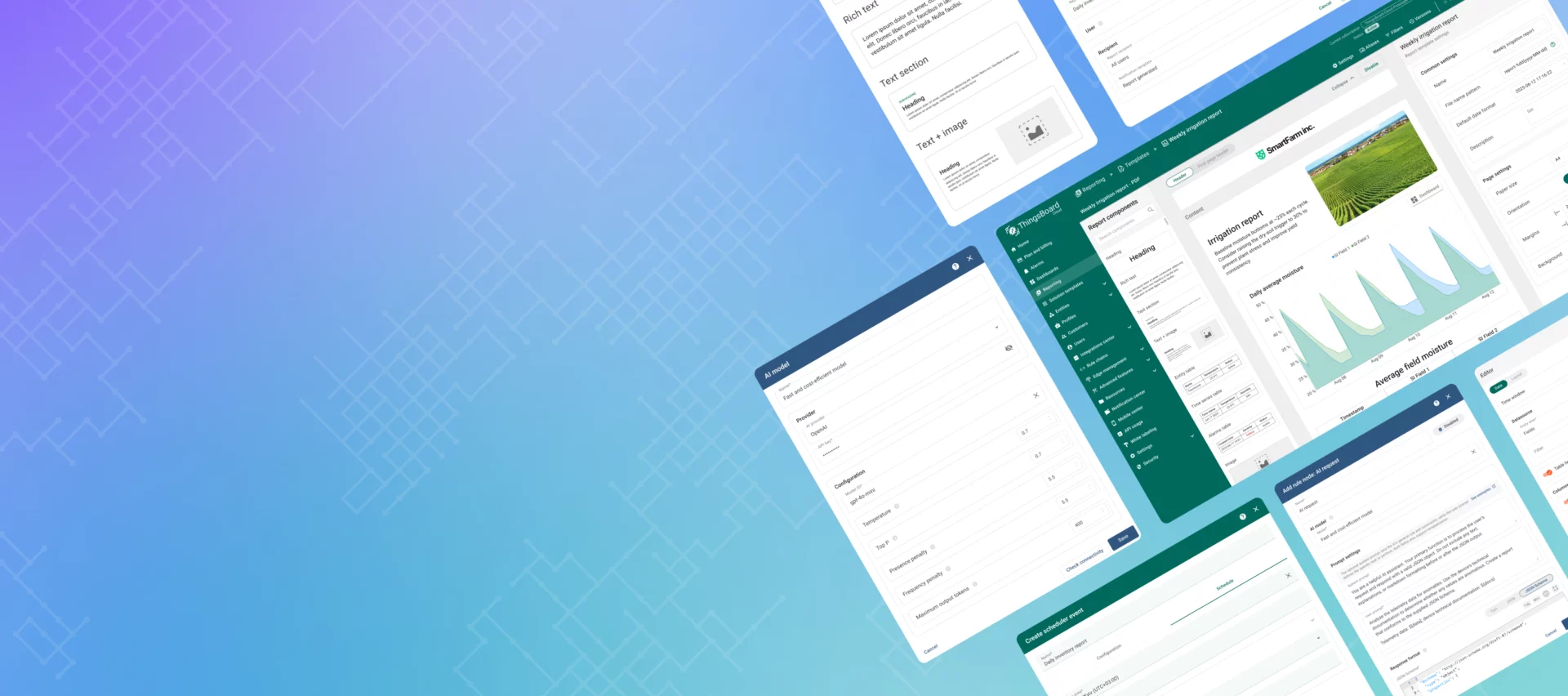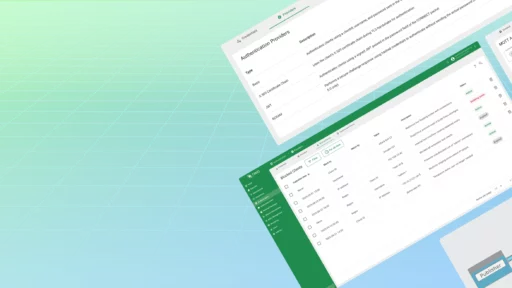We are excited to announce the release of ThingsBoard 4.2, a powerful update packed with features that elevate automation, security, AI integration, and developer productivity across your IoT projects. This release brings major enhancements to the reporting system, introduces native AI capabilities within Rule Engine, improves secrets management, and expands version control support.
Let’s dive into the highlights of this release.
Reporting 2.0: A New Era of Report Generation
ThingsBoard 4.2 introduces Reporting 2.0 — a powerful, fully redesigned reporting engine that combines visual editing, reusable templates, and automated delivery. With Reporting 2.0, you can create stunning PDF and CSV reports using a drag-and-drop editor — no coding required.
Check out our Getting Started with Reporting guide.
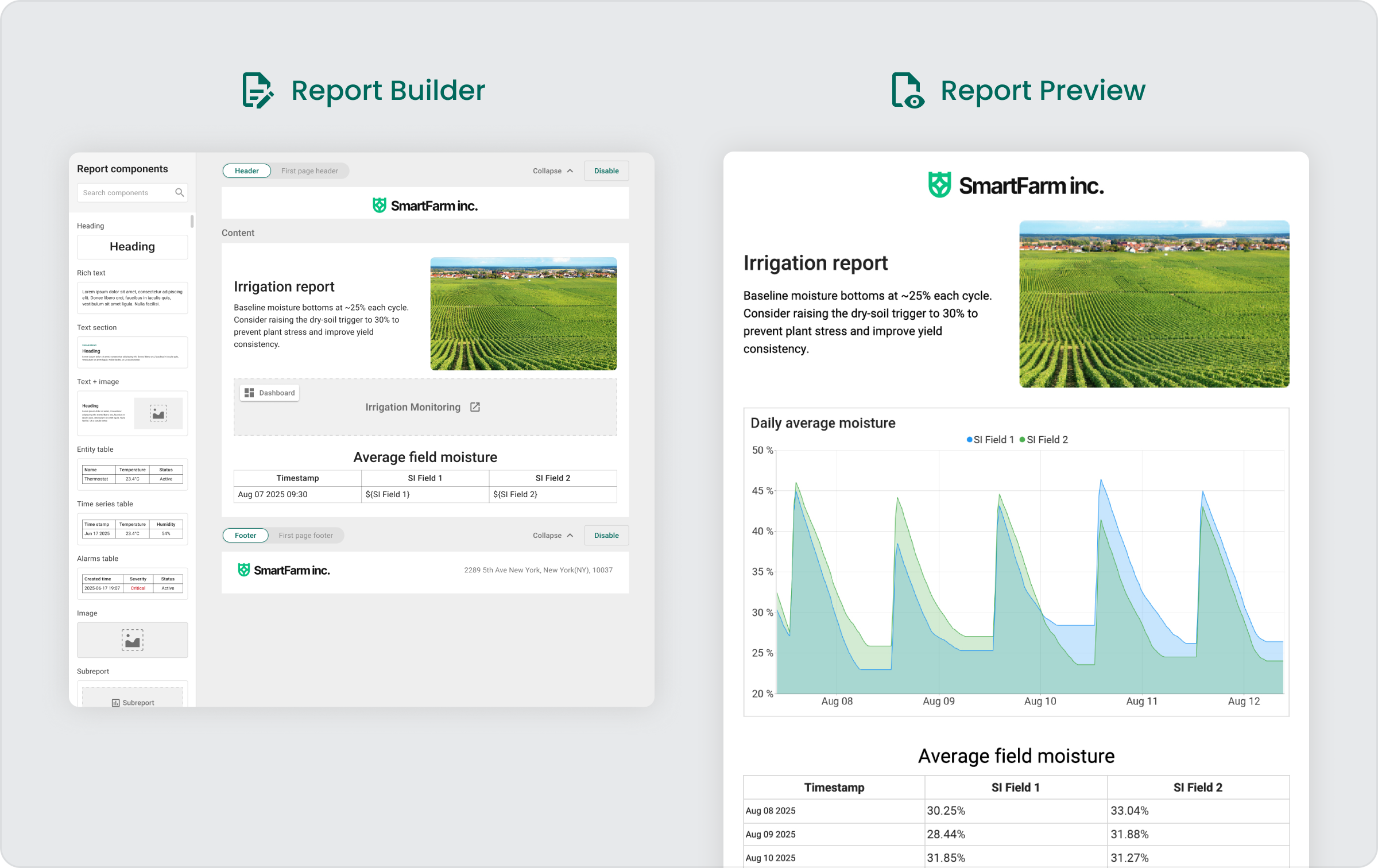
Visual Report Builder
Creating a report starts with selecting the format (PDF or CSV) and the template type (Report or Subreport). Once selected, a visual layout editor becomes available, allowing you to drag components into the header, content, or footer sections of the page.
Available components include:
- Headings and rich text blocks
- Entity, telemetry (time series), and alarm tables
- Images and logos
- Dashboard visual snapshots
- Subreports for reusable sections
- Page elements like created time, page number, and dividers
The layout is fully customizable — from page size and orientation to margins, background, and date formats.
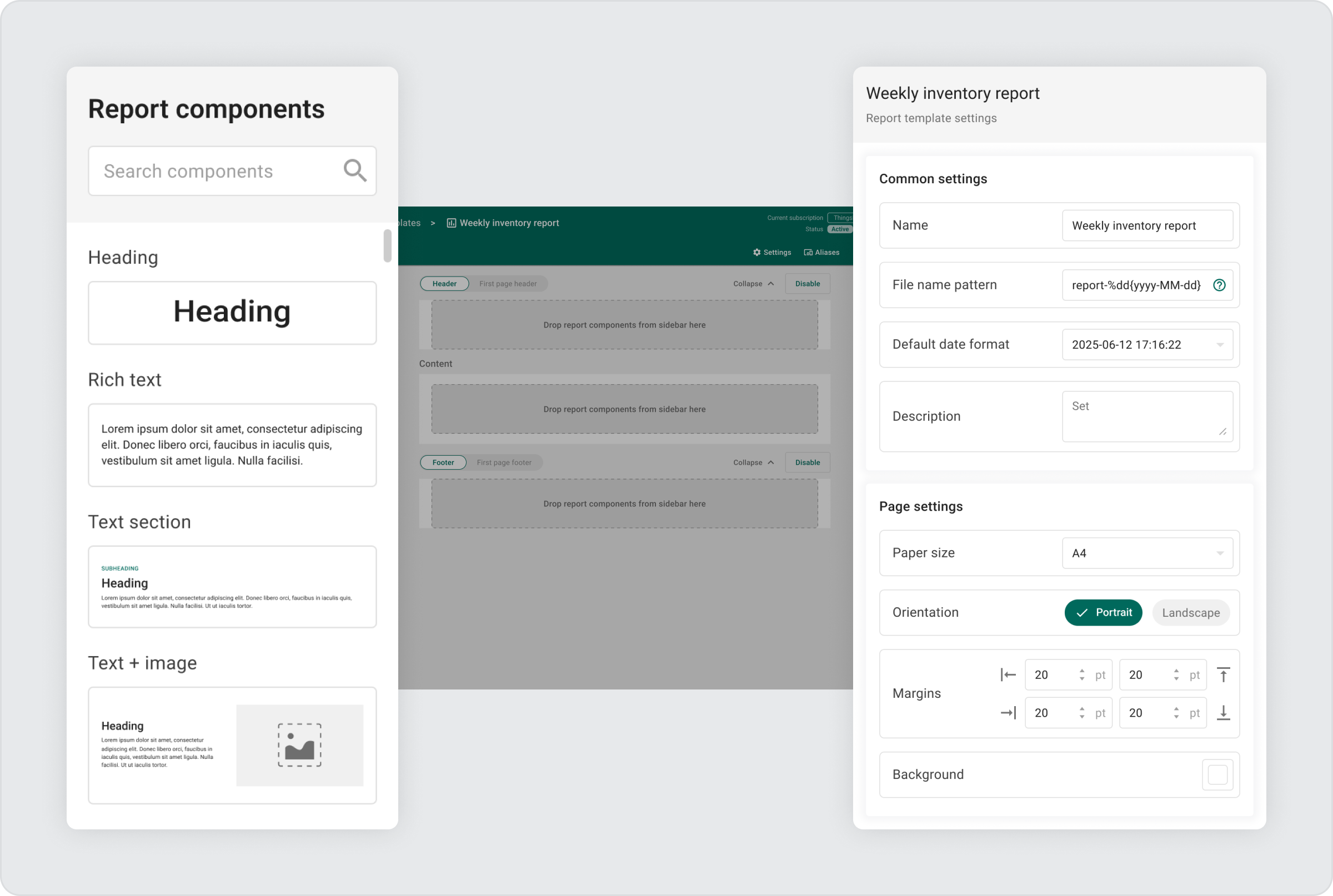
Data-Driven Components
Each visual component is configurable via the editor sidebar. For example:
- Entity Table — displays entities in a customizable table with configurable columns and sorting.
- Time Series Table — shows telemetry data grouped by timestamps.
- Alarm Table — visualizes active or historical alarms in table format.
- Dashboard — embeds a visual snapshot of a specific dashboard.
- Subreport — reusable embedded report sections for modular template design.
This modular structure makes it easy to generate both operational and executive-level reports tailored to different audiences.
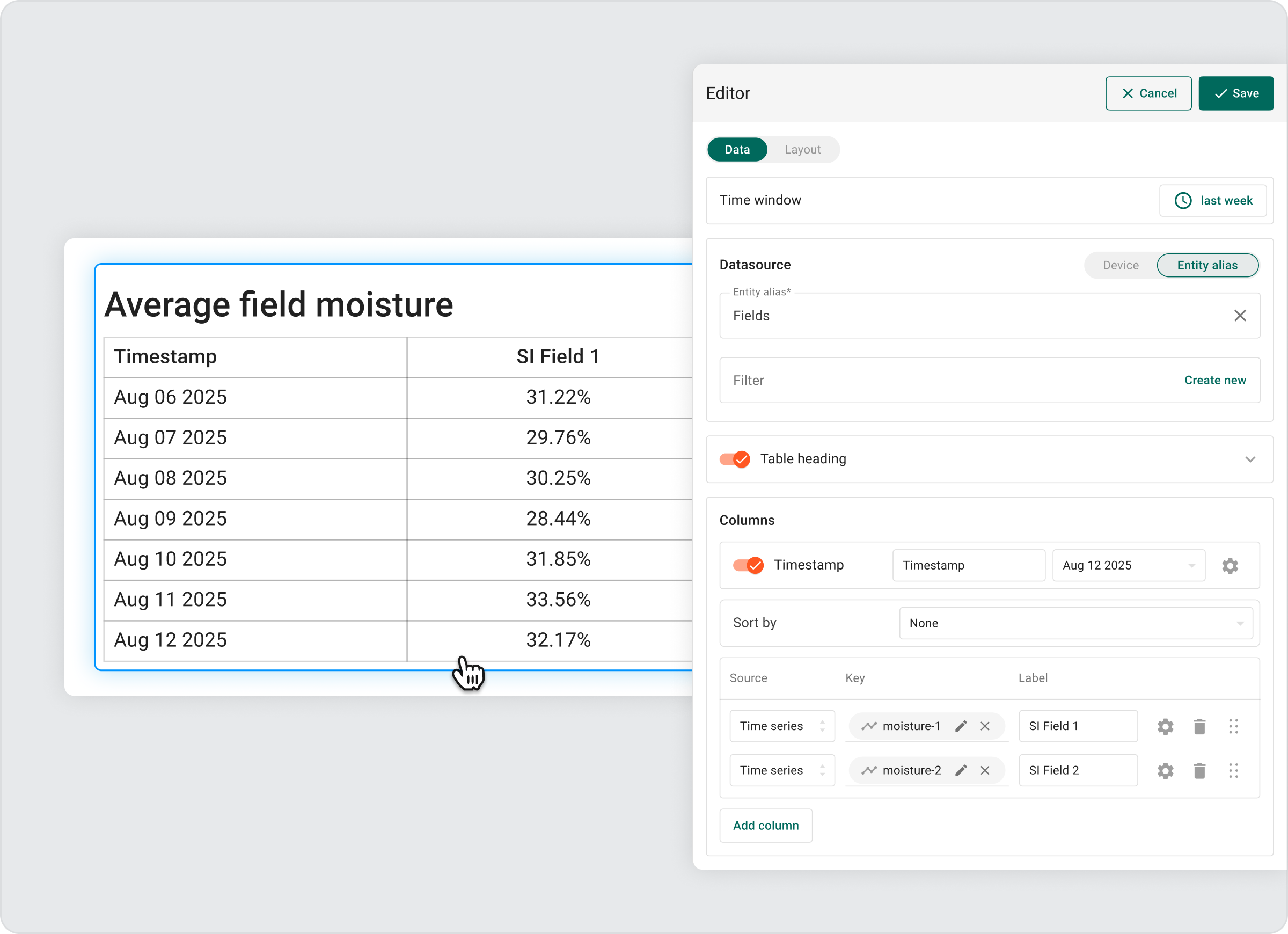
Scheduled Delivery
Once your template is ready, you can schedule automatic report generation using the Scheduler:
- Set delivery frequency (daily, weekly, etc.)
- Define recipients and time zone
- Attach templates dynamically linked to live data
This allows you to automate customer reporting, internal monitoring, SLA compliance, or alert summaries without any manual work.
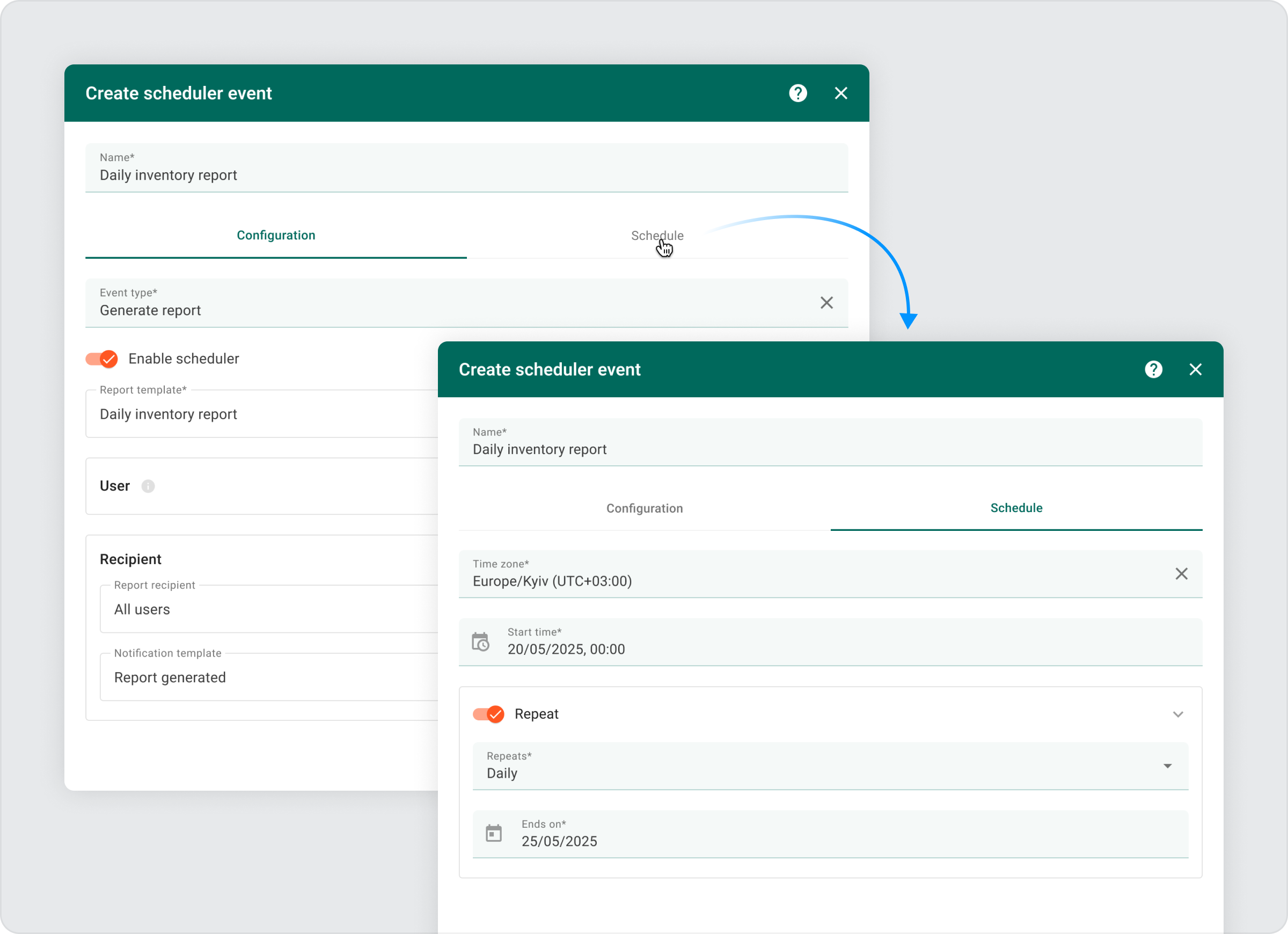
Native AI Integration: Rule Engine meets LLMs
ThingsBoard 4.2 brings native support for Large Language Models (LLMs) through a new AI Request Rule Node and centralized AI Model management. This feature allows you to plug generative AI directly into your data workflows — enabling intelligent automation, contextual analysis, and dynamic response generation without external scripting or services.
Check out our latest AI-powered anomaly detection guide to see the feature at work.
AI Models management
A new AI Models section under system settings lets administrators configure and manage connections to popular LLM providers. Out of the box, we support:
- OpenAI
- Azure OpenAI
- Google AI Gemini
- Google Vertex AI Gemini
- Mistral AI
- Anthropic
- Amazon Bedrock
- GitHub Models
Each model configuration includes not just the essentials like API keys and model ID, but also supports additional tuning options where available — such as temperature or top P — giving you greater control over model behavior in production environments.
Once configured, these models are immediately available for use in your Rule Engine flows — or can be created on the fly when setting up an AI node.
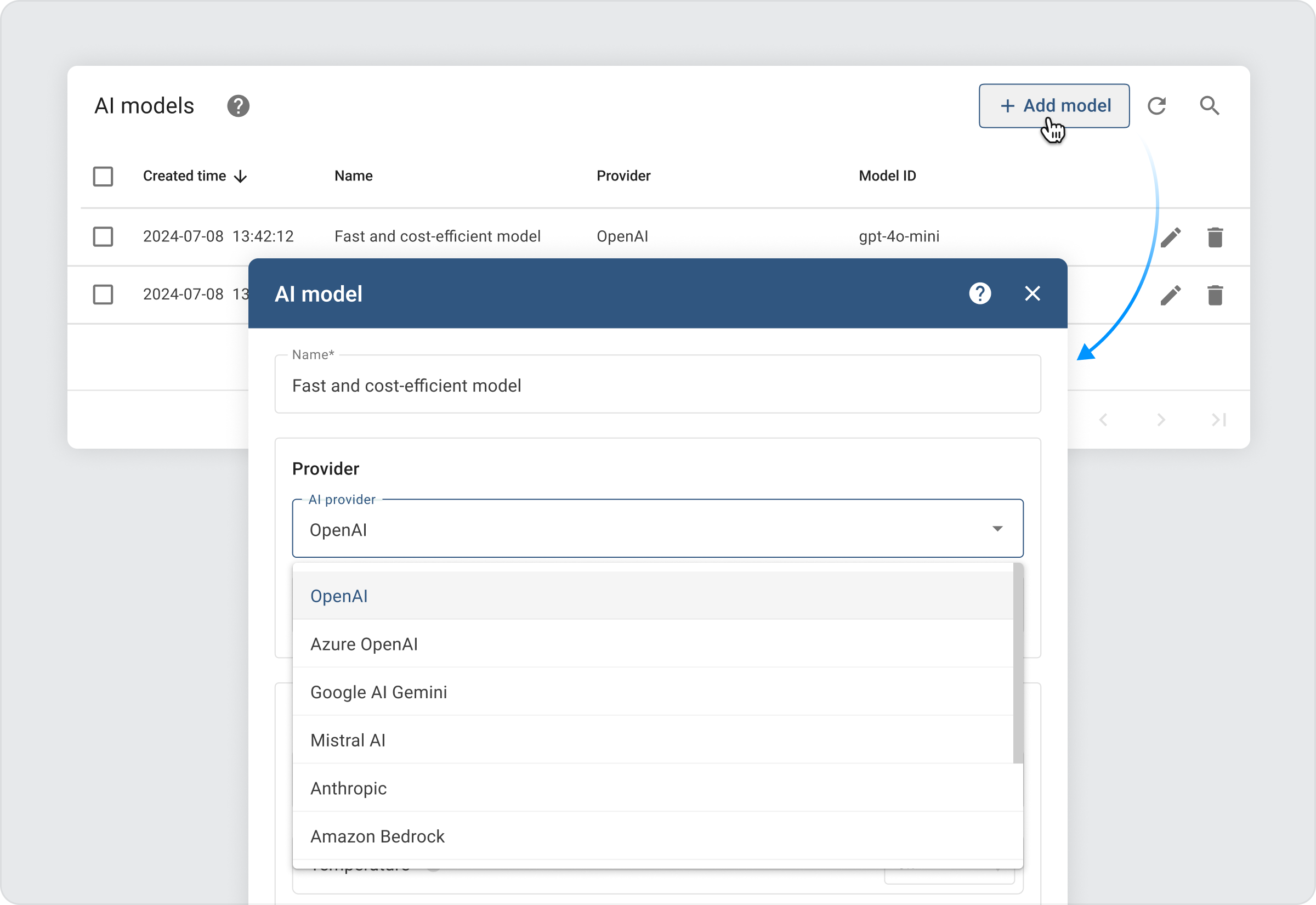
AI Request Node
The new AI Request Node in Rule Engine enables request-response communication with pre-configured LLMs. You can select a model, define a System Prompt (e.g., role, tone, or output style like “Respond in JSON only”), and a User Prompt — the task-specific message, which can be dynamically populated with live telemetry, attributes, or metadata using templates such as $[*] (entire payload) or ${*} (entire metadata).
This feature set allows you to contextualize AI responses based on actual device data, making it ideal for use cases like:
- AI-driven alarm enrichment
- Incident root cause suggestions
- Classification of telemetry or alarms
To ensure consistent and usable output, the node supports three response formats:
- Text — free-form output (default, supported by all models)
- JSON — structured, syntactically valid JSON (supported by some models)
- JSON Schema — strictly validated JSON conforming to your defined schema (supported by some models)
This makes it easy to integrate AI-generated results into downstream logic, dashboards, or notifications — with full control over structure and reliability.
With this release, ThingsBoard becomes AI-native — enabling you to build smarter, context-aware IoT applications that respond to data not just logically, but intelligently.
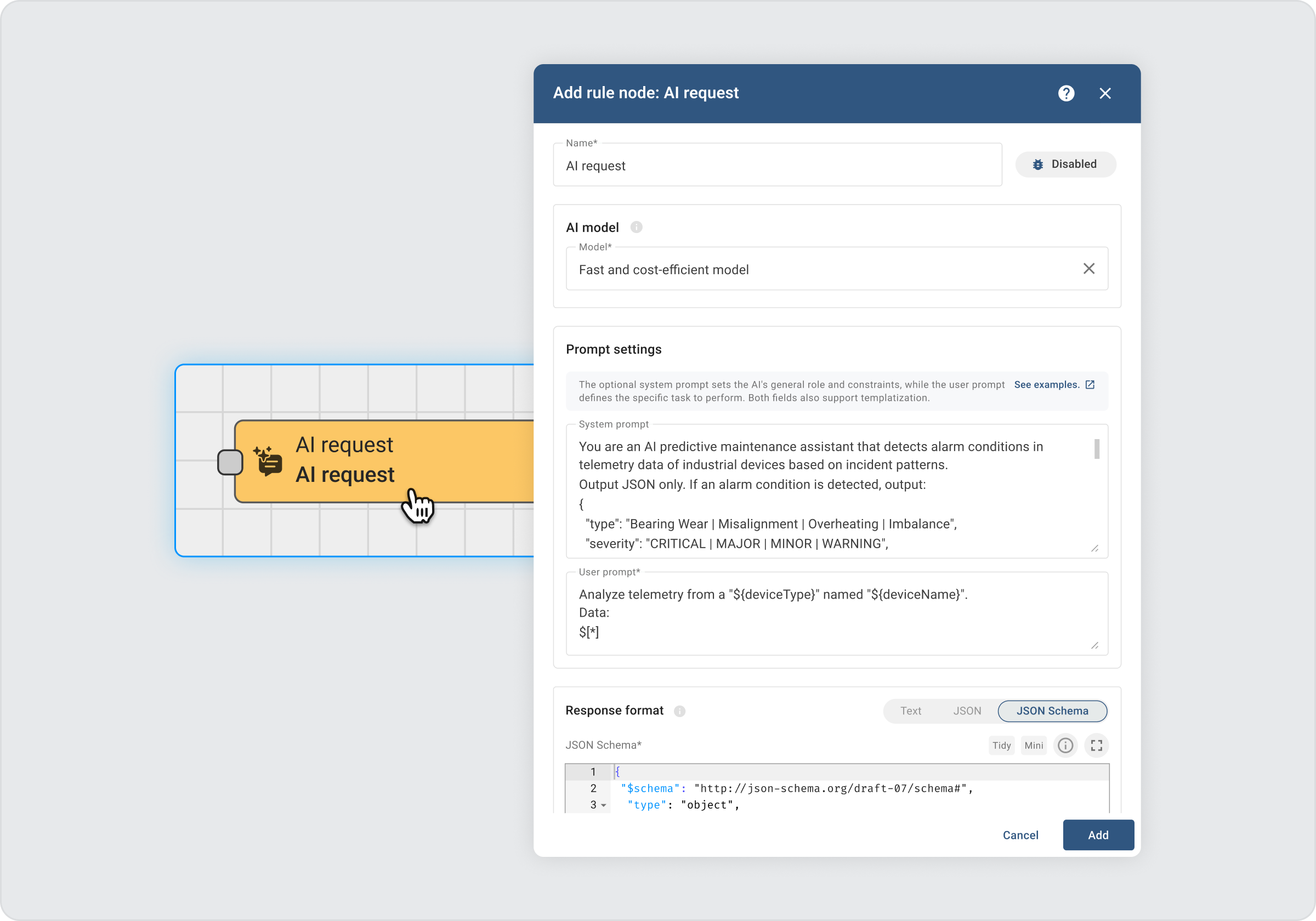
Secrets Support for Admin Settings
With ThingsBoard 4.2, secrets management has been extended to include system-level settings, allowing you to securely store and reference sensitive data such as:
- Mail server passwords
- Git repository credentials
- API tokens and keys, etc
Instead of hardcoding credentials directly into configuration fields, you can now reference secure values from your secret storage using placeholders — improving security, compliance, and maintainability across your deployment.
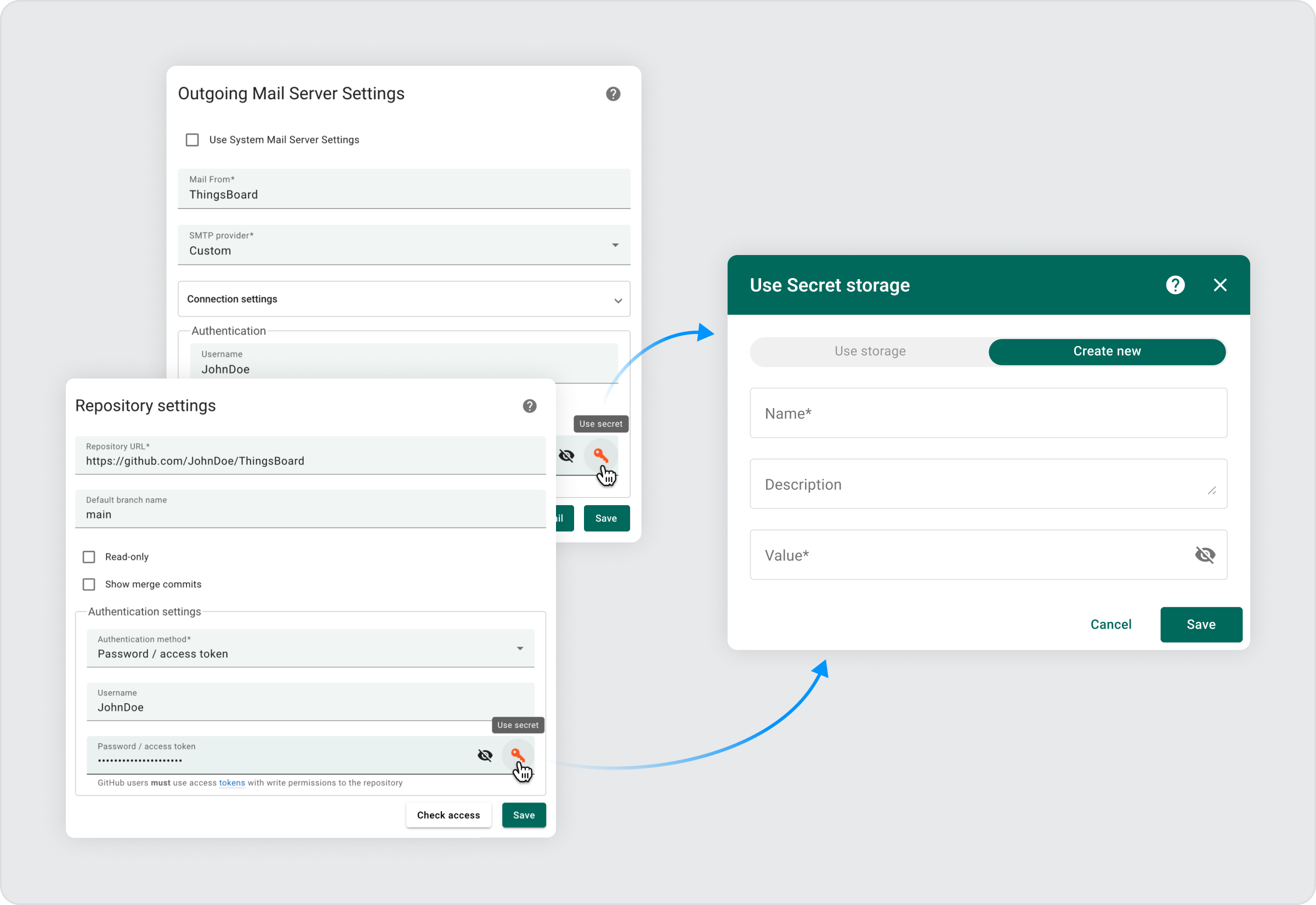
Version Control for OTA Packages and Scheduler Events
ThingsBoard 4.2 expands the power of Version Control by adding support for OTA packages and Scheduler events. Now you can include firmware update definitions and scheduled tasks in versioned snapshots — alongside dashboards, rule chains, report templates, and other entities.
This allows you to:
- Track changes to critical OTA delivery configurations.
- Roll back scheduled automation tasks to a previous state.
- Version-control complex deployment environments with full reproducibility.
Whether you’re managing firmware rollouts or time-based actions across thousands of devices, this feature brings greater control, transparency, and confidence to your update workflows.
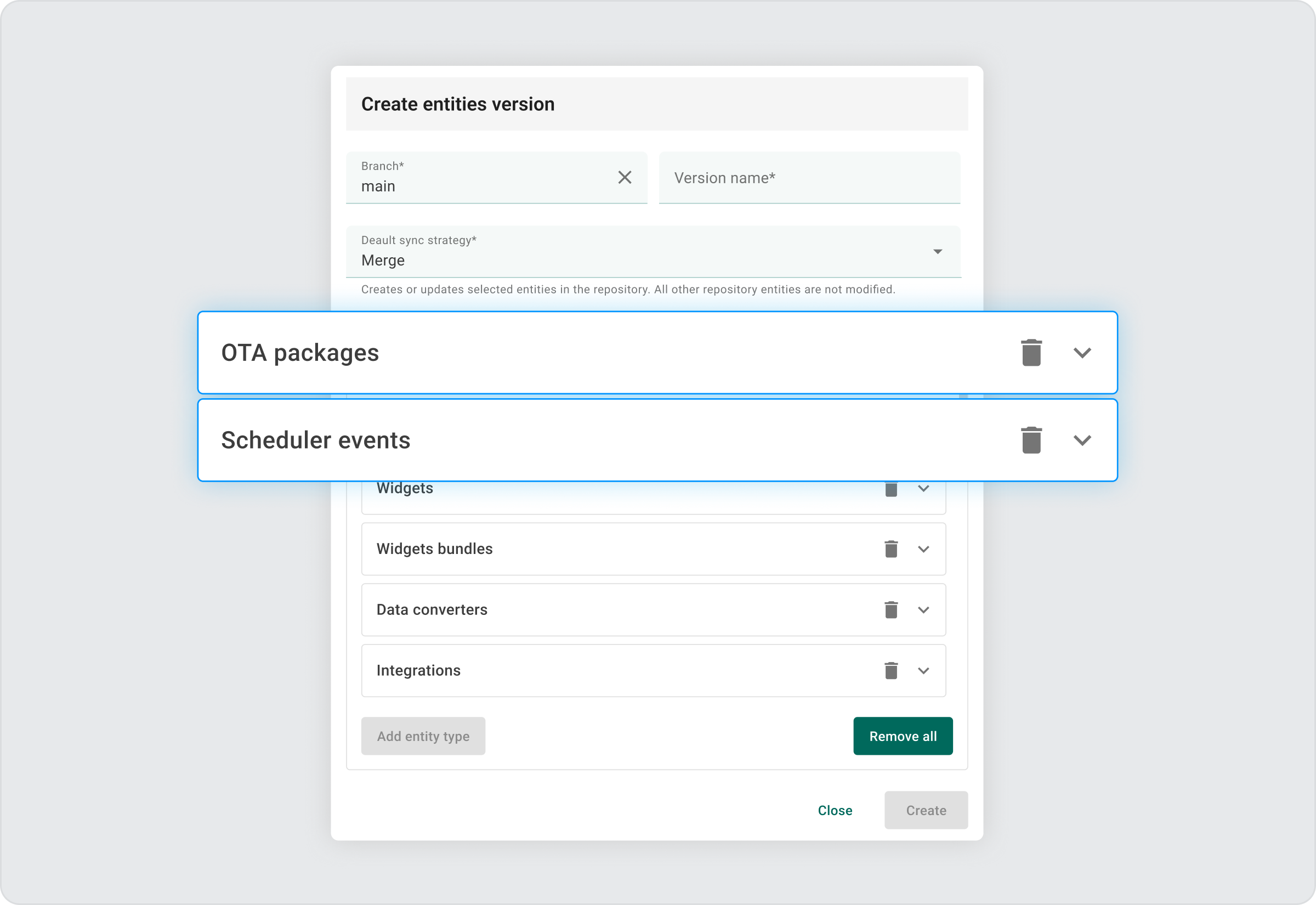
Mobile Center: Simplified Configuration for Flutter App
ThingsBoard 4.2 improves the onboarding flow for the Flutter-based ThingsBoard Mobile App by simplifying the initial configuration step.
Instead of manually entering API endpoints, server host, and application package names in separate fields, users can now download a preconfigured configs.json file and place it in the root directory of the cloned project. This eliminates setup errors and accelerates the mobile development process — especially for teams building IoT apps.
Final Thoughts
ThingsBoard 4.2 is a major leap forward in enabling secure, intelligent, and different IoT solutions at scale. With the redesigned Reporting engine, native AI support in Rule Engine, secrets integration in admin settings, and extended version control — this release brings powerful tools to accelerate your development and enhance operational reliability.
We’re excited to see how you apply these new capabilities in real-world projects. Whether you’re building dashboards, managing device fleets, or delivering customer-facing reports — ThingsBoard 4.2 is built to help you move faster with confidence.