We’re thrilled to announce ThingsBoard version 3.6.3! This latest update focuses on enhancing our widgets and notification system. Here’s a look at what’s new.
Push notifications to mobile apps

We have added support for sending push notifications to mobile applications. Transform your mobile app’s communication with our enhanced push notifications feature. This feature allows users to receive immediate alerts and notifications directly on their mobile devices, ensuring they are promptly informed about critical events, status updates, or any anomalies detected within their IoT ecosystem. Learn more about push notifications in this post.
New chart widgets
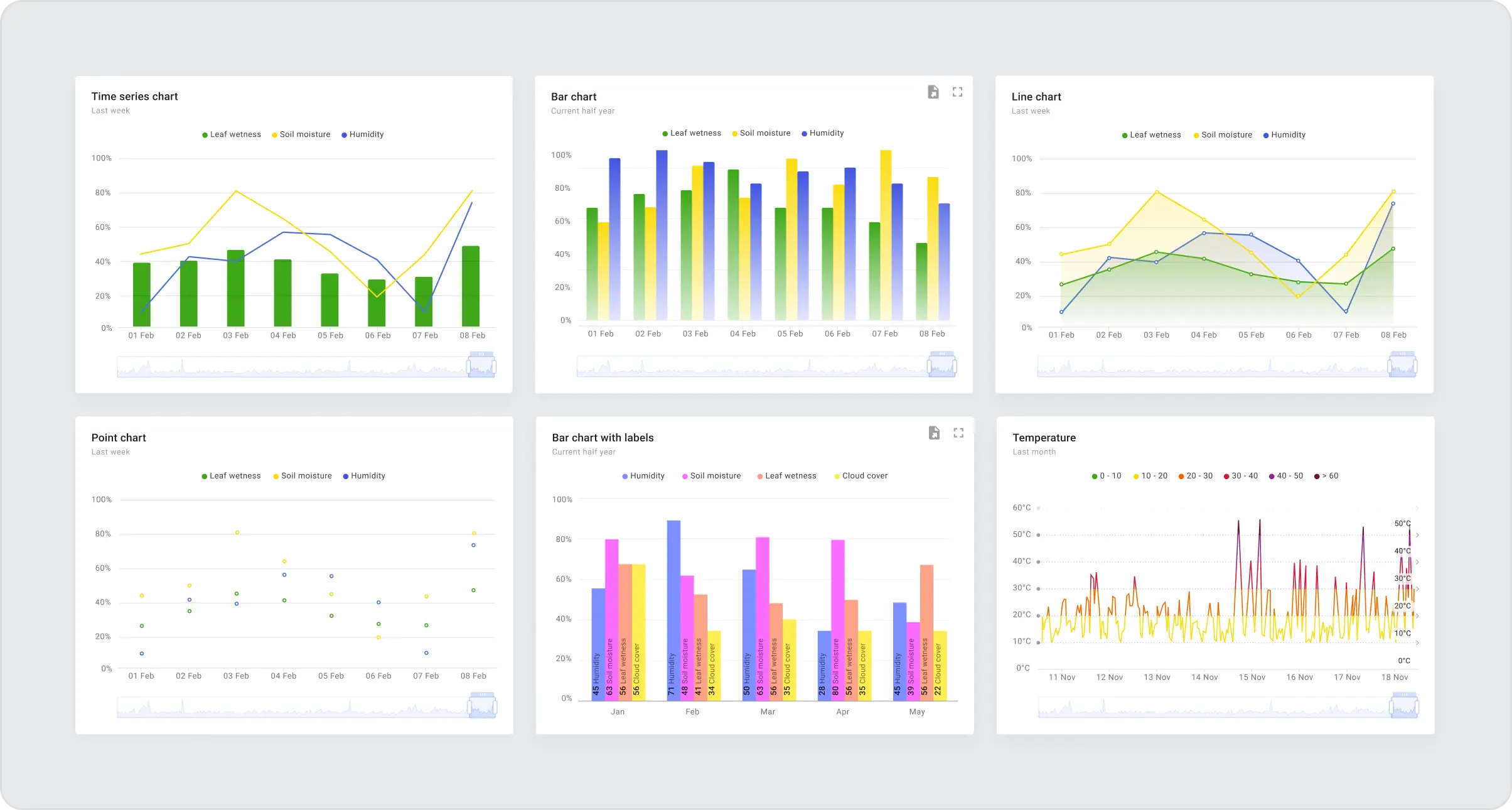
We’re excited to introduce a suite of advanced visualization widgets powered by Apache ECharts to enhance your data analysis and presentation capabilities. This includes the new Time Series chart that now may combine lines and bars on the same widget. We have also added two new Bar charts to display data via bars with or without labels. Our priority was not only to deliver powerful and pretty charts but also to simplify the widget configuration experience. We hope you enjoy new data visualization capabilities! Learn more about new time series chart widgets in this post.
New grouping intervals: Week (Sun-Sat), Week (Mon-Sun), Month, Quarter
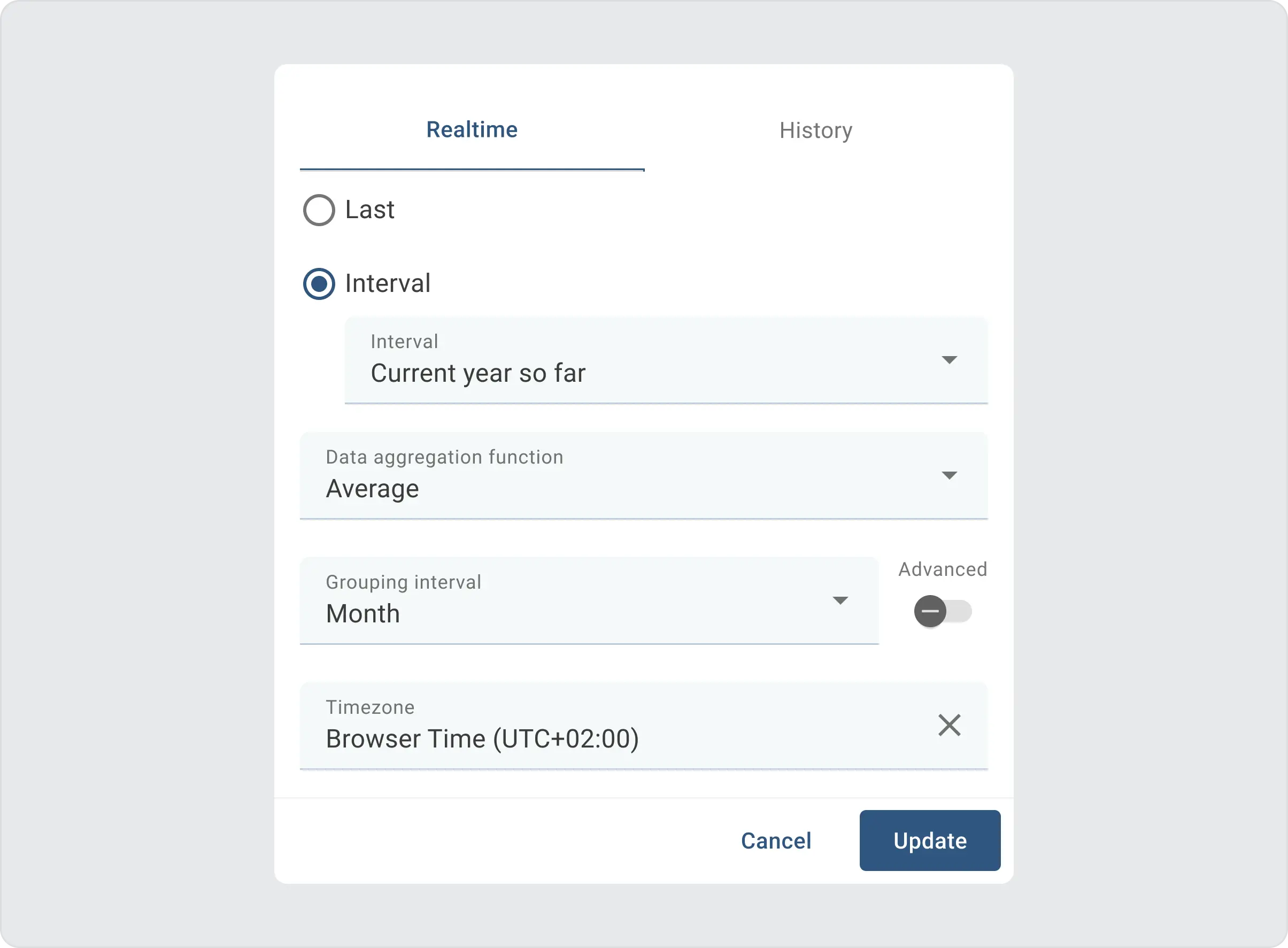
The update introduces new grouping intervals for dashboard time window configurations: Week (Sun-Sat), Week (Mon-Sun), Month, and Quarter. The intervals adjust to the browser’s time zone by default, but there’s also the option to set a custom time zone for further customization. These additions allow for more flexible and granular data visualization and analysis.
Button widgets
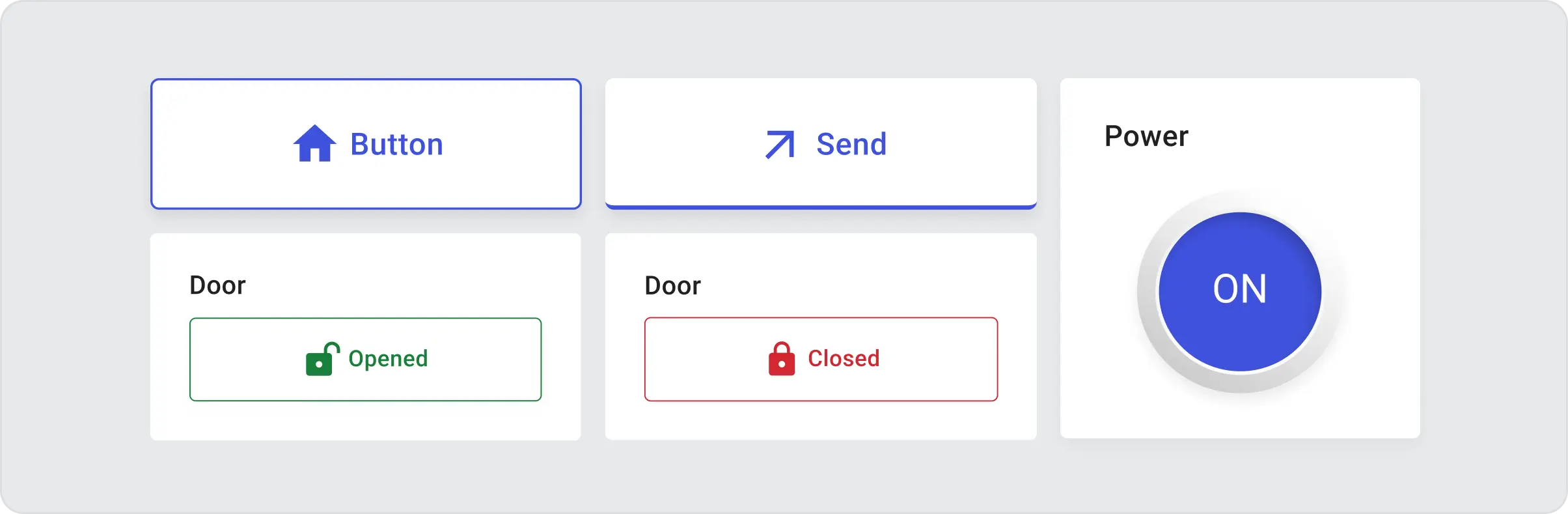
We’ve improved our platform with the new button widgets: the Action Button widget for navigation to other dashboards, states, or custom actions; the Command Button widget for sending commands to devices, updating attributes, or appending time series data; the Toggle Button widget for switching between two device states; the Power Button widget for toggling the device on and off. Each widget is designed to offer users more control and interactivity within the platform, improving the overall experience. Explore the full potential of the new button widgets in the dedicated post.
Control widgets
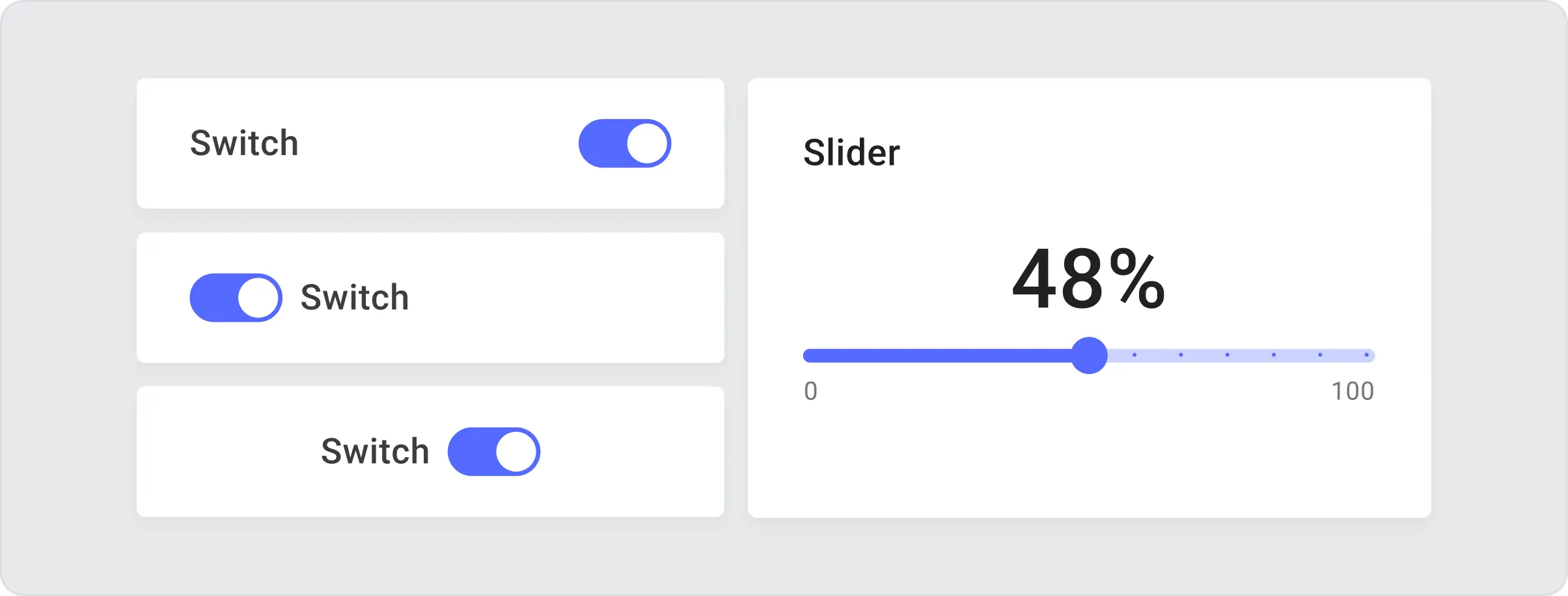
We’re introducing Control widgets: the Slider Widget and the Toggle Button Widget. Both widgets have a simple configuration interface and allow users to trigger commands to devices, update attributes, or append time series data for the target entity.
Alarm comment support for edge instances
This feature enables bidirectional synchronization of comments on alarms between edge and cloud instances. With this update, users can seamlessly add comments to alarms directly within the Edge environment, and these comments are synchronized with the ThingsBoard cloud instance in real time, ensuring consistency and transparency throughout the entire system. Additionally, comments added or modified in the cloud instance are automatically propagated to the Edge environment, ensuring that all operators have access to the latest information regardless of their location or the system they are using.




