What is Trendz Cloud
The Trendz Analytics Cloud is a fully managed, scalable and fault-tolerant version of Trendz Analytics product. It is already integrated with ThingsBoard Cloud and can be used to analyze your data from ThingsBoard Cloud.
- Improved time to market. Save time on maintenance of the platform or configuration of the features.
- Reduced costs. The cost of the cluster infrastructure is shared between the users of the platform.
- High availability. Trendz Cloud uses microservices architecture and is deployed in multiple availability zones.
- Data durability. Platform uses data replication and backup procedures to make sure you don’t lose the data.
Prerequisites
You need to have active ThingsBoard Cloud account to active Trendz Analytics Cloud. If you don’t have ThingsBoard Cloud account yet, please sign up.
Activate Trendz Analytics Cloud
- Log in to ThingsBoard Cloud account and select Plan and Billing (North America) / Plan and Billing (Europe) menu option.
- Press Update Plan button
- Choose ThingsBoard + Trendz and select the most suitable plan for you

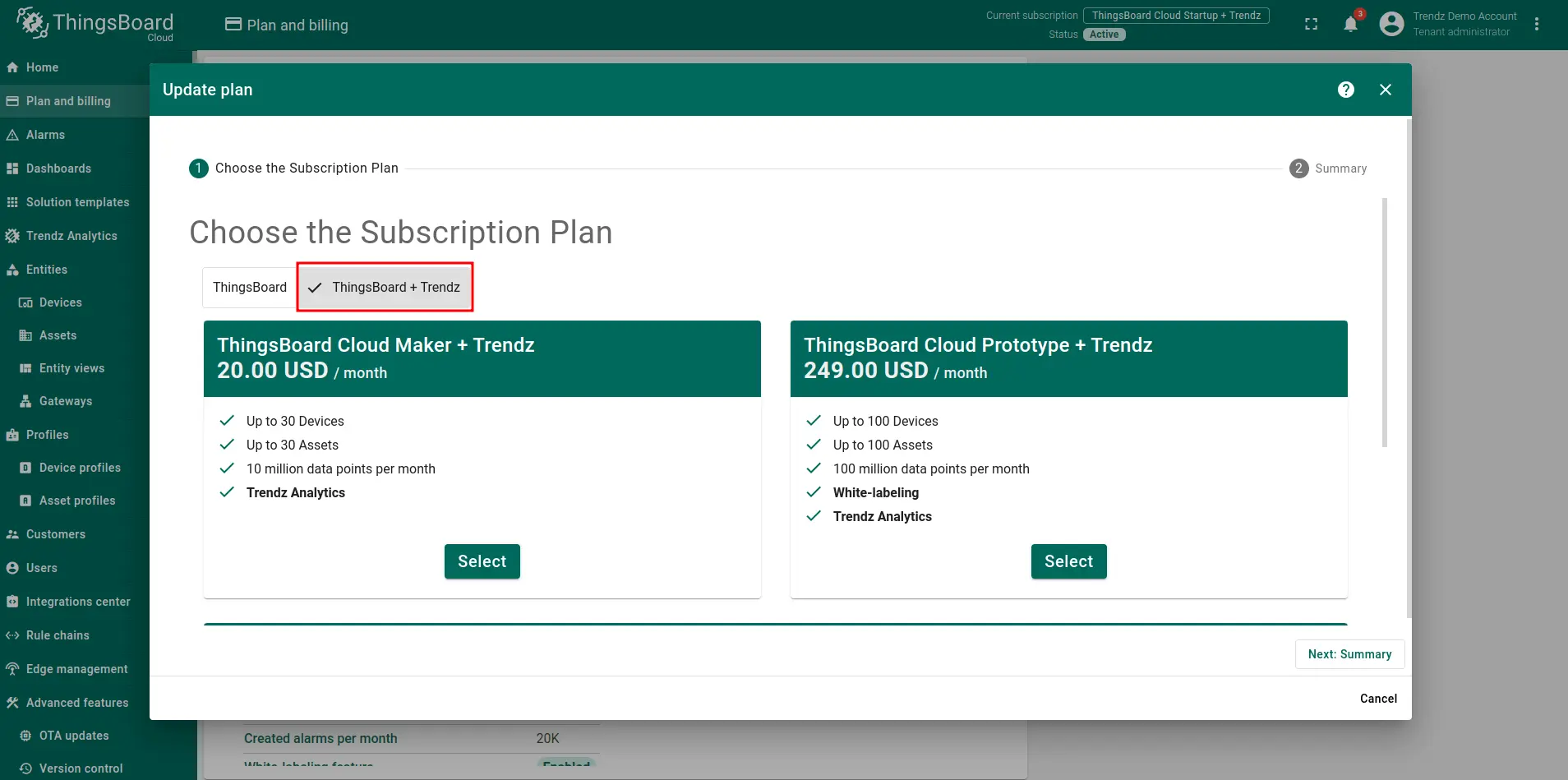
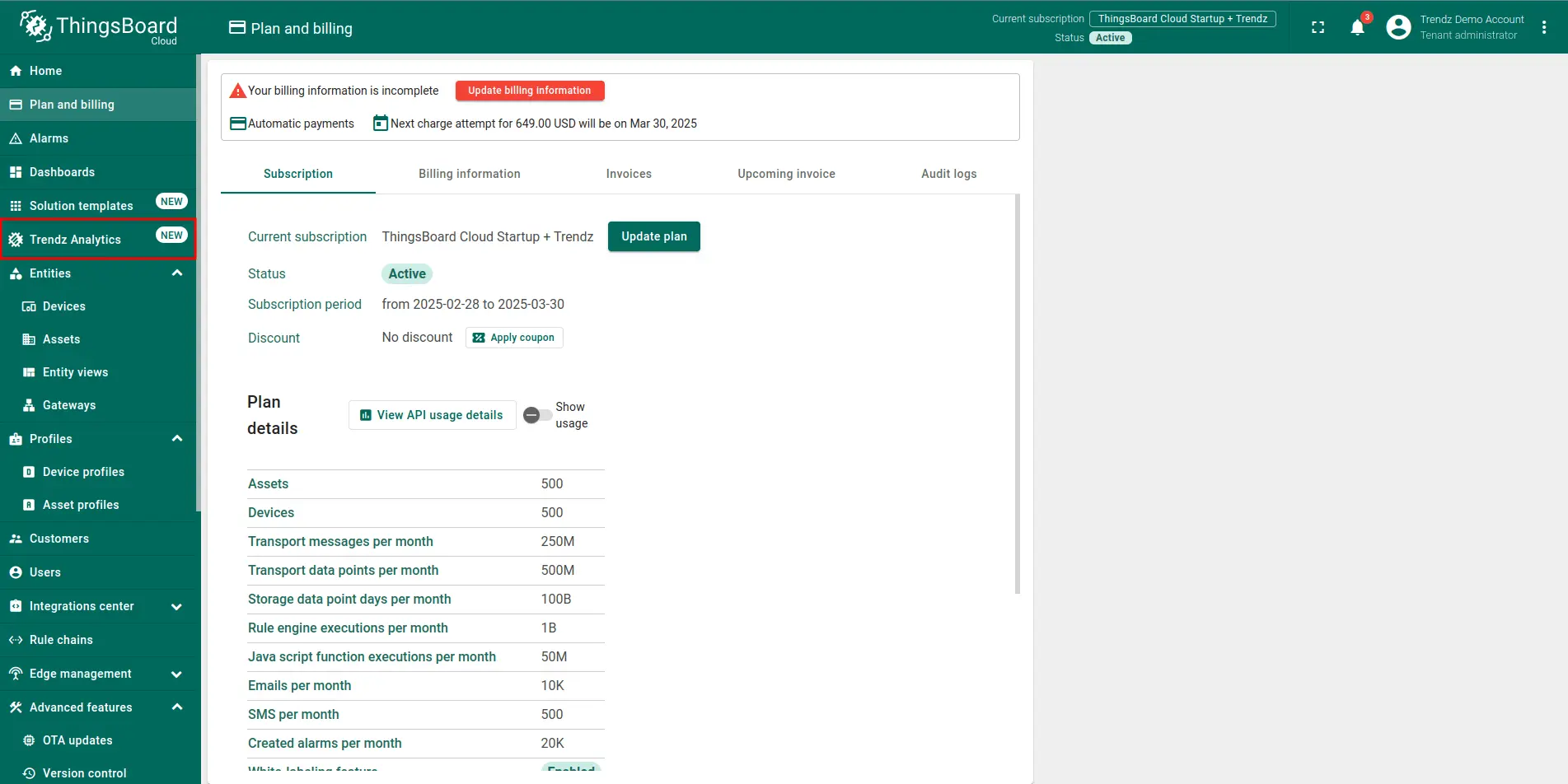
Next steps
-
Getting started guide - These guide provide quick overview of main Trendz features.
-
Calculated Fields - Learn about Calculated fields and how to use them.
-
States - Learn how to define and analyse states for assets based on raw telemetry.
-
Prediction - Learn how to make forecasts and predict telemetry behavior.
-
Filters - Learn how filter dataset during analysis.
-
Available Visualizations - Learn about visualization widgets available in Trendz and how to configure them.
-
Share and embed Visualizations - Learn how to add Trendz visualizations on ThingsBoard dashboard or 3rd party web pages.
-
AI Assistant - Learn how to utilize Trendz AI capabilities.