With Trendz you can group data based on different attributes of business entity. For example, in the Energy Metering scenario, you can group data by building, apartment, room, etc. Any field defined in Business Entity model can be used to group data and filter data. It means that we can apply required telemetry aggregation for the whole group in rela-time. You don’t need to explicitly define aggregation rules and pre-compute value for different levels before analysis.
In this example we just add 2 fields - Building name and Energy Consumption. We do not have any aggregation rules in the Rule Engine. Trendz knows what Energy Meters are registered in each building, so energy meters divided into a separate groups for each building.
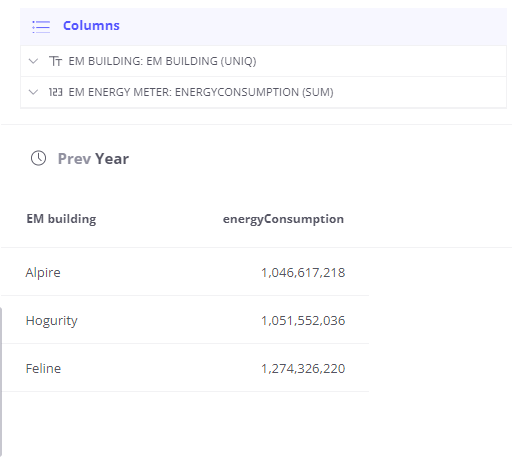
We see total consumption for the last year. Now let’s group data by quarters - add Date field with quarter type:

Finally, lets deep dive and see total consumption separated by room number - add Room Number attribute from Apartment Business Entity:
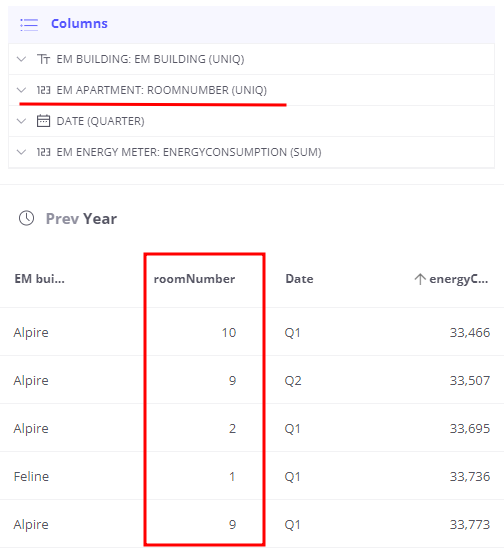
Next Steps
-
Getting started guide - These guide provide quick overview of main Trendz features.
-
Installation guides - Learn how to setup ThingsBoard on various available operating systems.
-
Metric Explorer - Learn how to explore and create new metrics with Trendz Metric Explorer.
-
Anomaly Detection - Learn how to identify anomalies in the data.
-
Calculated Fields - Learn about Calculated fields and how to use them.
-
States - Learn how to define and analyse states for assets based on raw telemetry.
-
Prediction - Learn how to make forecasts and predict telemetry behavior.
-
Filters - Learn how filter dataset during analysis.
-
Available Visualizations - Learn about visualization widgets available in Trendz and how to configure them.
-
Share and embed Visualizations - Learn how to add Trendz visualizations on ThingsBoard dashboard or 3rd party web pages.
-
AI Assistant - Learn how to utilize Trendz AI capabilities.