Telemetry Aggregation
The Next important step is to define how data should be aggregated. Here are supported aggregation types:
- AVG
- SUM
- MIN
- MAX
- LATEST
- COUNT
- UNIQ
For changing aggregation type - just click on the field and select required value.
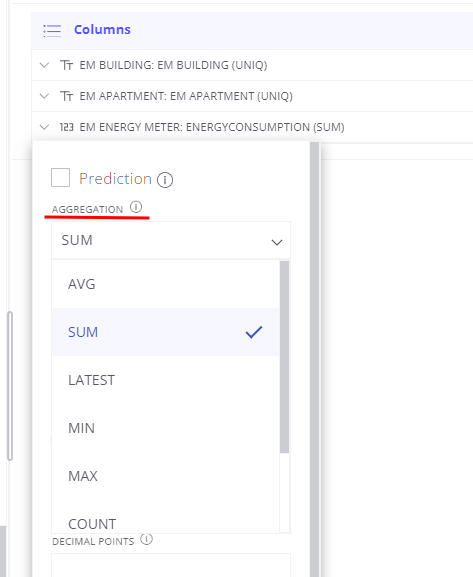
Delta Aggregation
Water meter is a good example of a device with pulse output - telemetry value always growing and during analysis, we want to convert it into delta values. Here is an example chart for such telemetry:
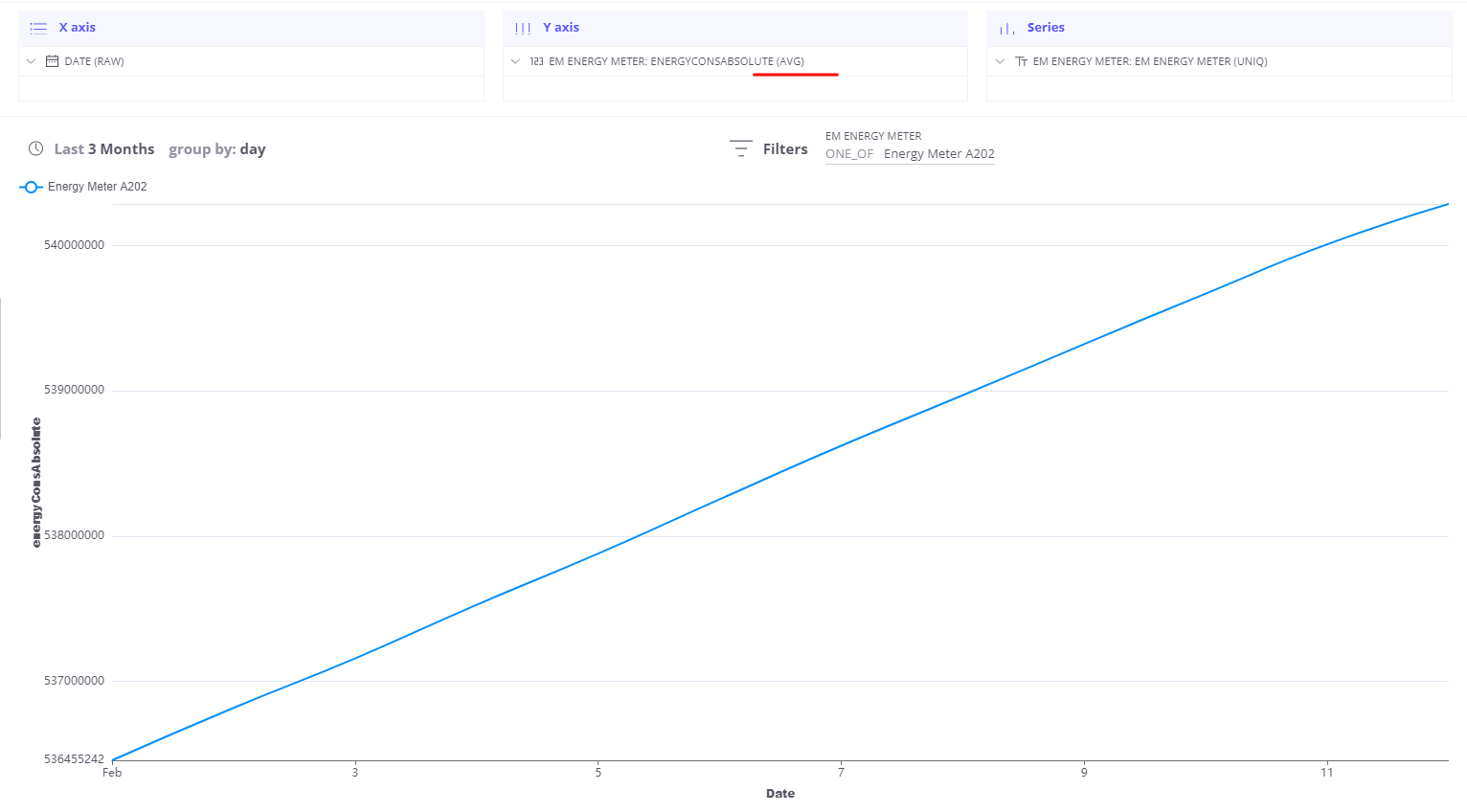
Let’s apply DELTA aggregation for this field and see how our data will look like:
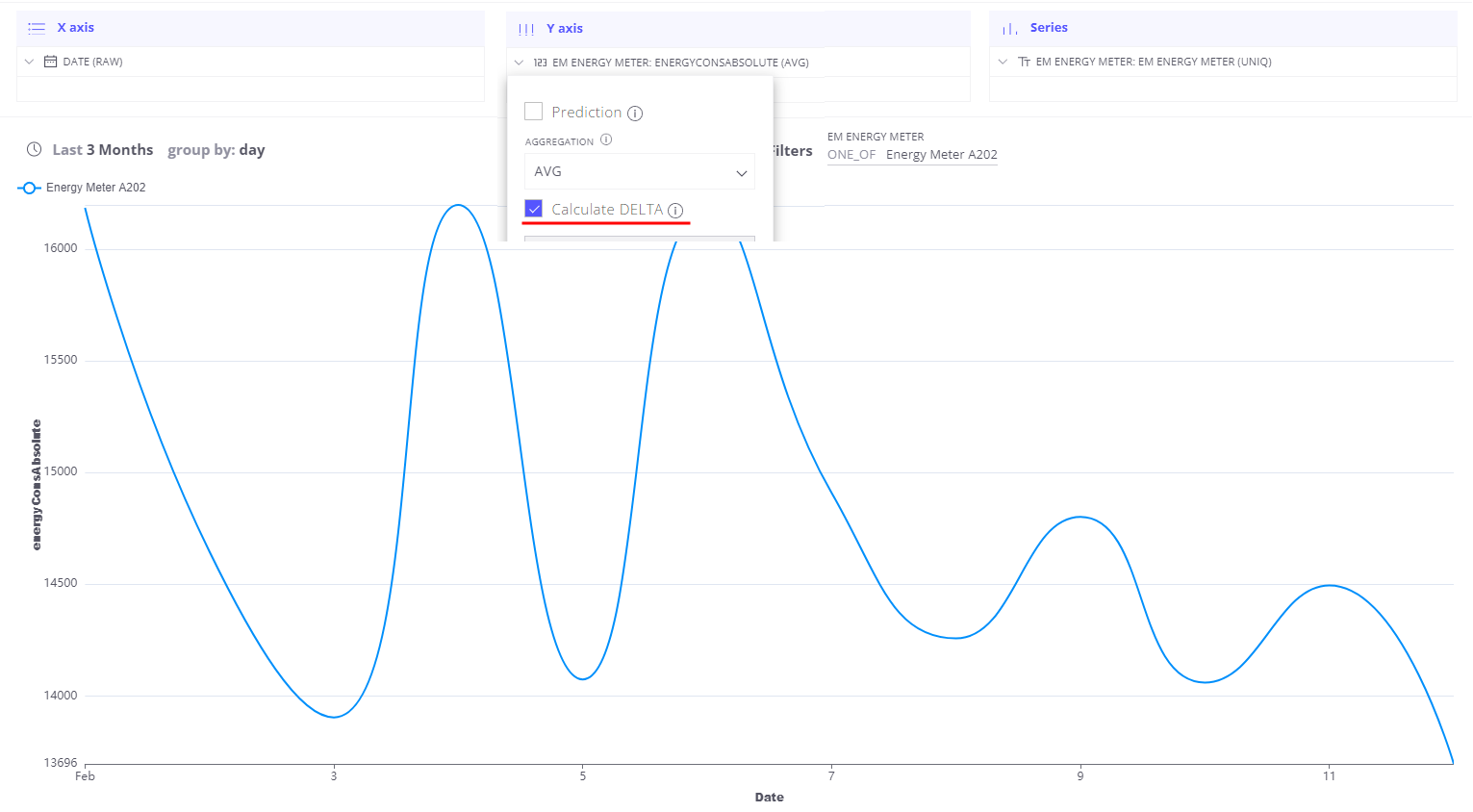
Trendz automatically computes delta for this field for defined time ranges with required granularity. In case when DELTA aggregation applied for multiple devices - Trendz will apply SUM aggregation to the aggregate group - as the result, we can see total consumption on different levels (city, building, etc.)
Next Steps
-
Getting started guide - These guide provide quick overview of main Trendz features.
-
Installation guides - Learn how to setup ThingsBoard on various available operating systems.
-
Metric Explorer - Learn how to explore and create new metrics with Trendz Metric Explorer.
-
Anomaly Detection - Learn how to identify anomalies in the data.
-
Calculated Fields - Learn about Calculated fields and how to use them.
-
States - Learn how to define and analyse states for assets based on raw telemetry.
-
Prediction - Learn how to make forecasts and predict telemetry behavior.
-
Filters - Learn how filter dataset during analysis.
-
Available Visualizations - Learn about visualization widgets available in Trendz and how to configure them.
-
AI Assistant - Learn how to utilize Trendz AI capabilities.